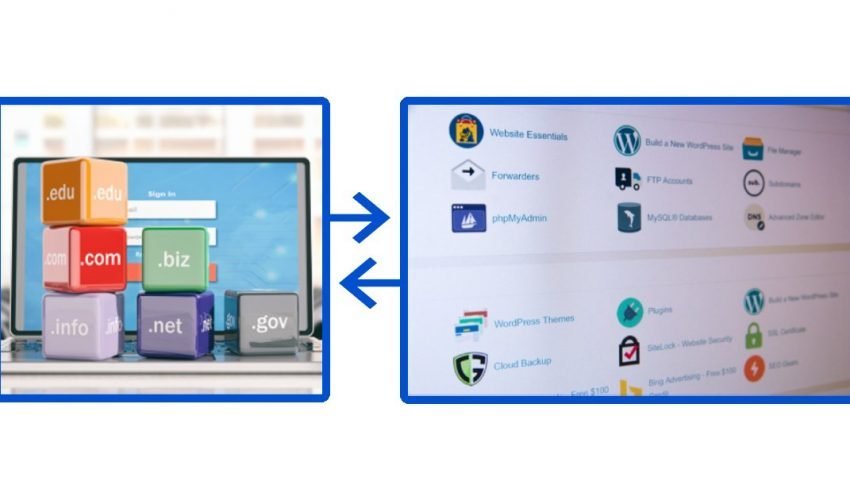
Connect domain
To configure a domain with a hosting/cPanel, first, you have to add the domain to the hosting or cPanel.
Go to you your cPanel and find the domain section like the attachment below and click on “Addon Domains“.
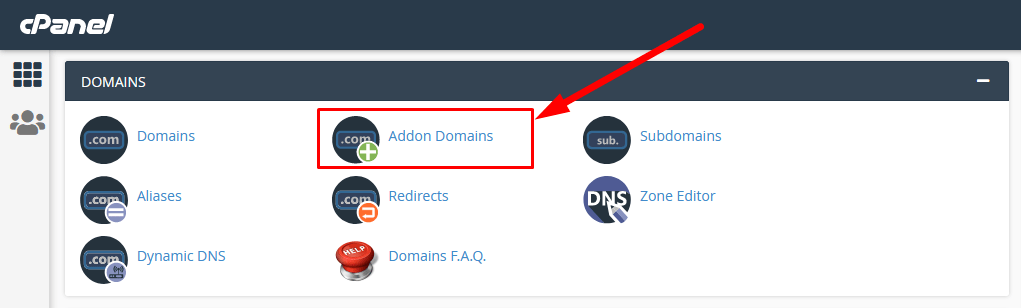
Now write your domain name on the first box & click outside on the box, and it will automatically generate the subdomain. Also, the location on the domain will be automatically generated by following the domain and hosting provider.
Now hit on “Add Domain“.

Go back to your cPanel dashboard and click on the “Domains” as the attachment below. You will see all of your domain lists here as you added.
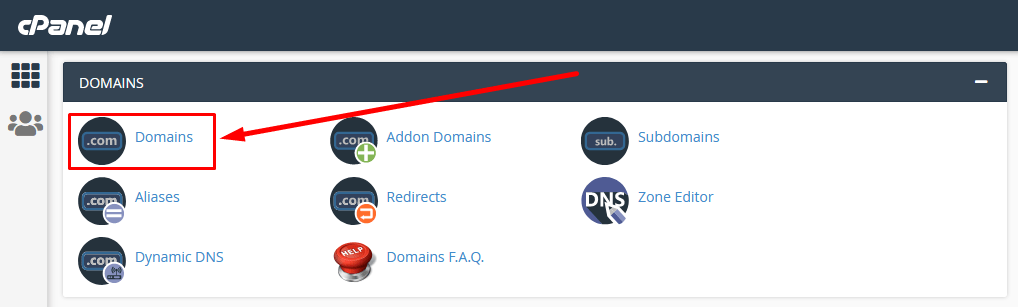

You have done the hosting side now.
Now go to your domain dashboard and on the “DNS” setting or like this.
Put your hosting/cPanel nameservers by collection from your hosting provider.
You have done the full process to configure the domain with hosting.
NB: It can take a little while (Approximately 24 – 48 hours) to configure.
You can connect the domain automatically if it’s provided by the same provider.
Wow, marvelous blog layout! How long have you been blogging for?
you made running a blog look easy. The overall glance of
your site is fantastic, as neatly as the content! You can see similar here ecommerce
Its like you read my mind You appear to know a lot about this like you wrote the book in it or something I think that you could do with some pics to drive the message home a little bit but instead of that this is fantastic blog An excellent read I will certainly be back
Wonderful web site Lots of useful info here Im sending it to a few friends ans additionally sharing in delicious And obviously thanks to your effort