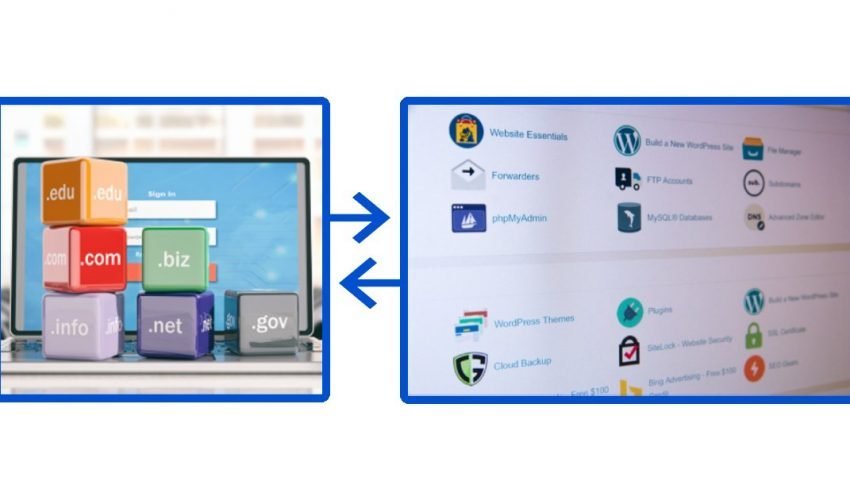Click to copy content by javascript
Sometimes we need to add a function to copy content automatically. Suppose you want to copy a big content or code by clicking a “Click to copy” or something like this indicator. Here is the solution. Please follow the steps as shown below. Step 01: link this by pasting in the HTML tag. Step 02:
Read More