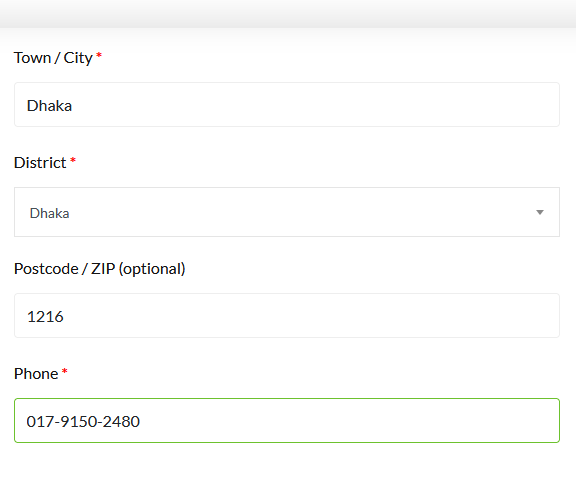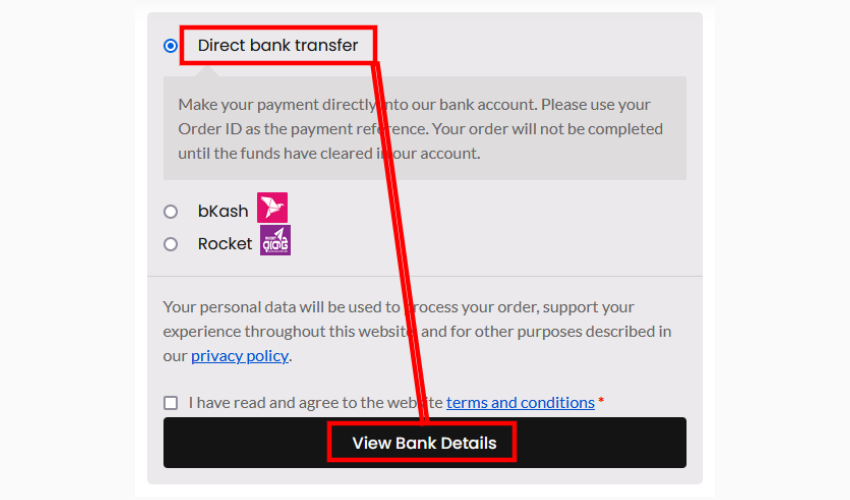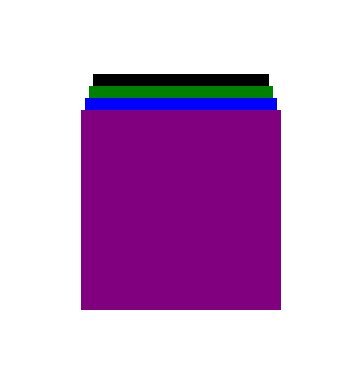Importance of having a website for a business 2023
In today’s digital age, having a website for your business is no longer an option but a necessity. With the increasing number of internet users worldwide, businesses that do not have an online presence risk losing out on potential customers and revenue. Here are some of the reasons why having a website is crucial for
Read More